HP Style Basic for Test and Measurement
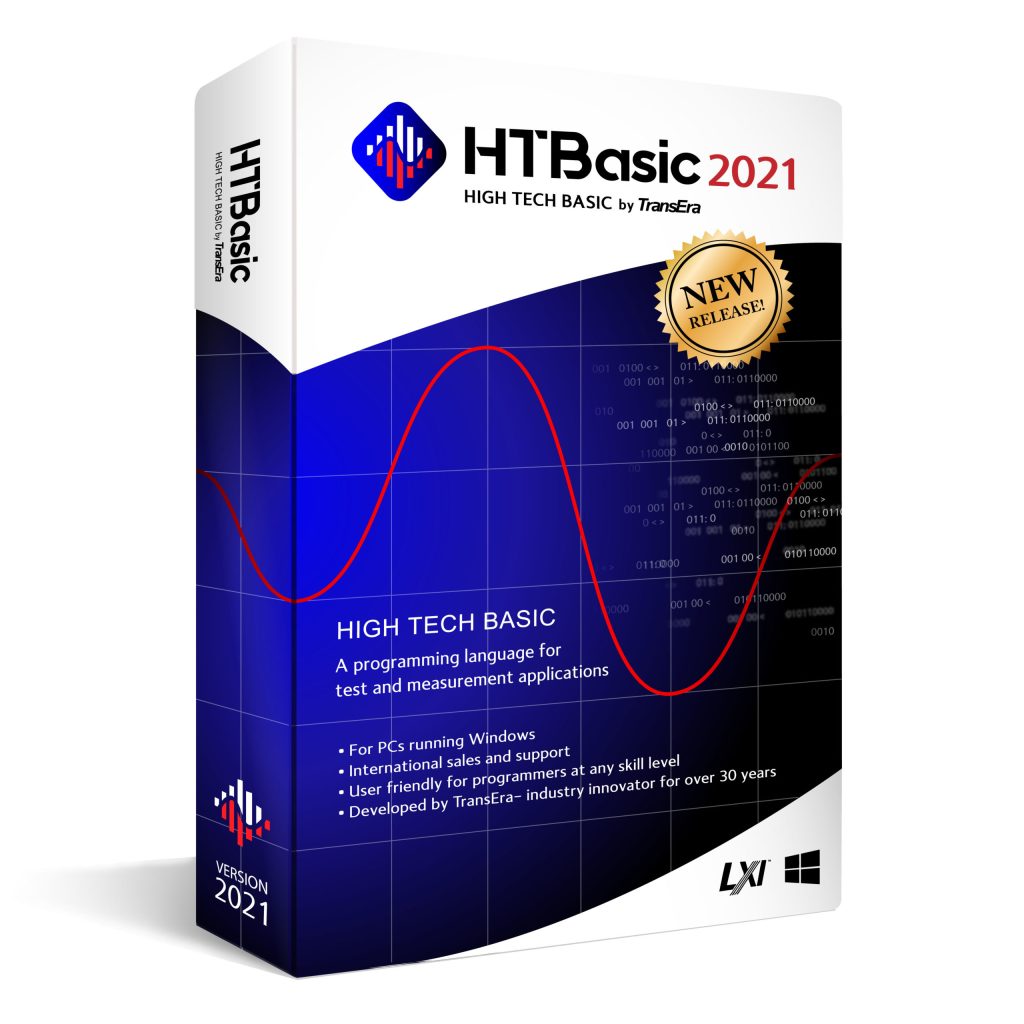
What's New?
HTBasic 2021 introduces LXI support for instrument control! This new feature auto-discovers attached devices and then remembers your selections.
HTBasic 2021 is available for order – or you can download the Trial.
Updates from the previous current version may also be purchased. Older versions require a new license.
This release includes a number of other enhancements such as:
HTBasic is still unique with its comprehensive Test and Measurement feature set combining an easy to use Basic syntax with a Visual ScreenBuilder to simplify GUI creation with menu, dialog, and widget controls for building user friendly interfaces and virtual instruments with powerful data input and graphical data presentation elements.


HTBasic controls instruments that support LXI (Lan Extensions for Instruments) over ethernet, or other interface standards like IEEE-488 (GPIB/HPIB). HTBasic is vendor agnostic supporting almost any make of instrument, interface, or Data Acquisition (DAQ) card from suppliers like National Instruments and Ines.
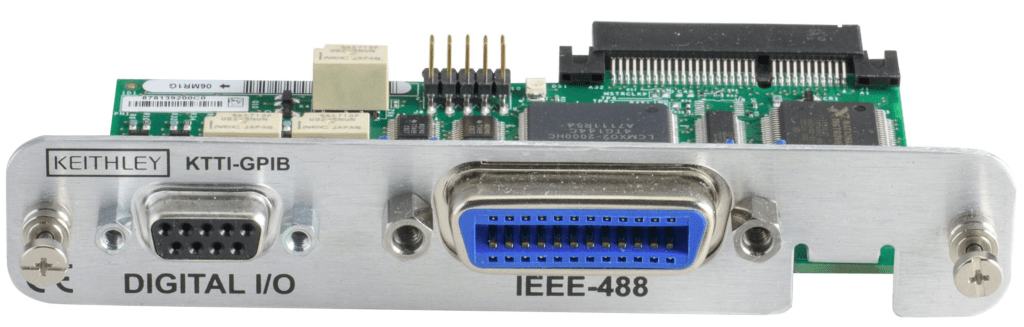
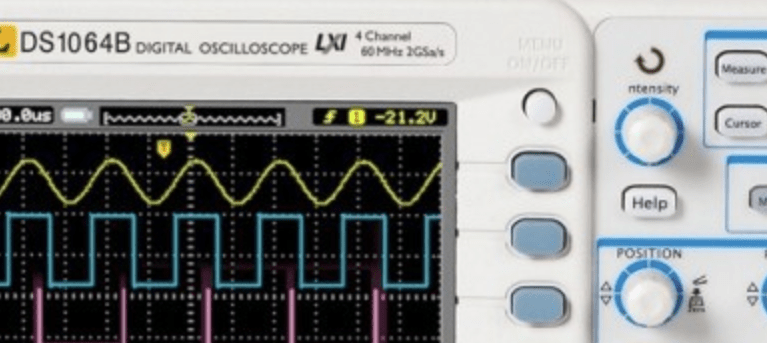
The Microsoft Office Interface for HTBasic provides ultra fast data sharing between your HTBasic and Office applications like Microsoft Excel, Word, Access, Corel Quattro Pro, and WordPerfect.
The Office applications can be fully automated from within HTBasic (file operations like open, save, close, printing, macros and more).
With a mainstream PC you can write up to 120,000 Excel cells per second and read up to 15,000 Excel cells per second !
The current Release 2.4 is compatible with HTBasic 2021, Windows 7 / 8 / 10 / 11 and Microsoft Office 365.
Enhance your productivity and efficiency with the MS Office Interface for HTBasic.
You may also try out the fully featured new demo version for free !
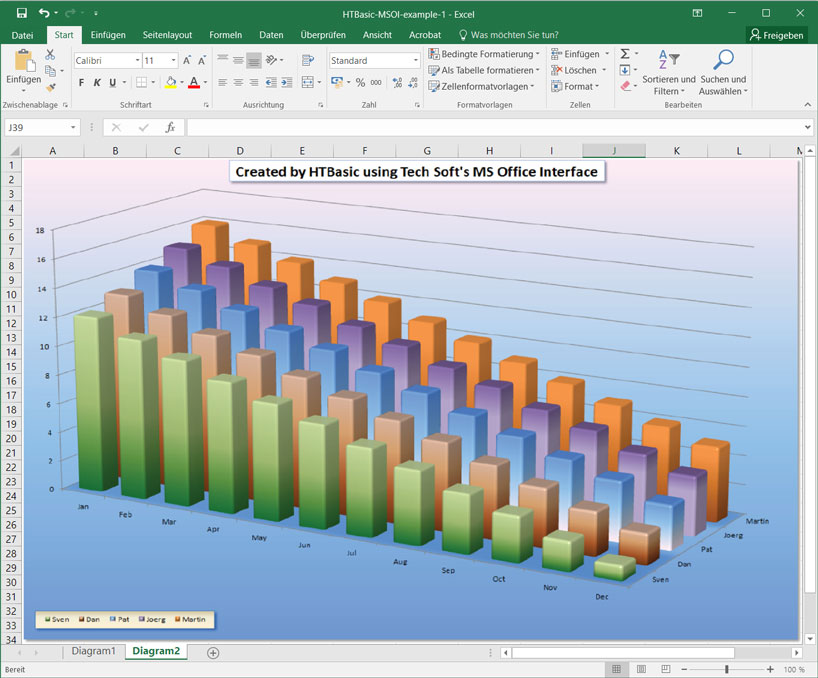
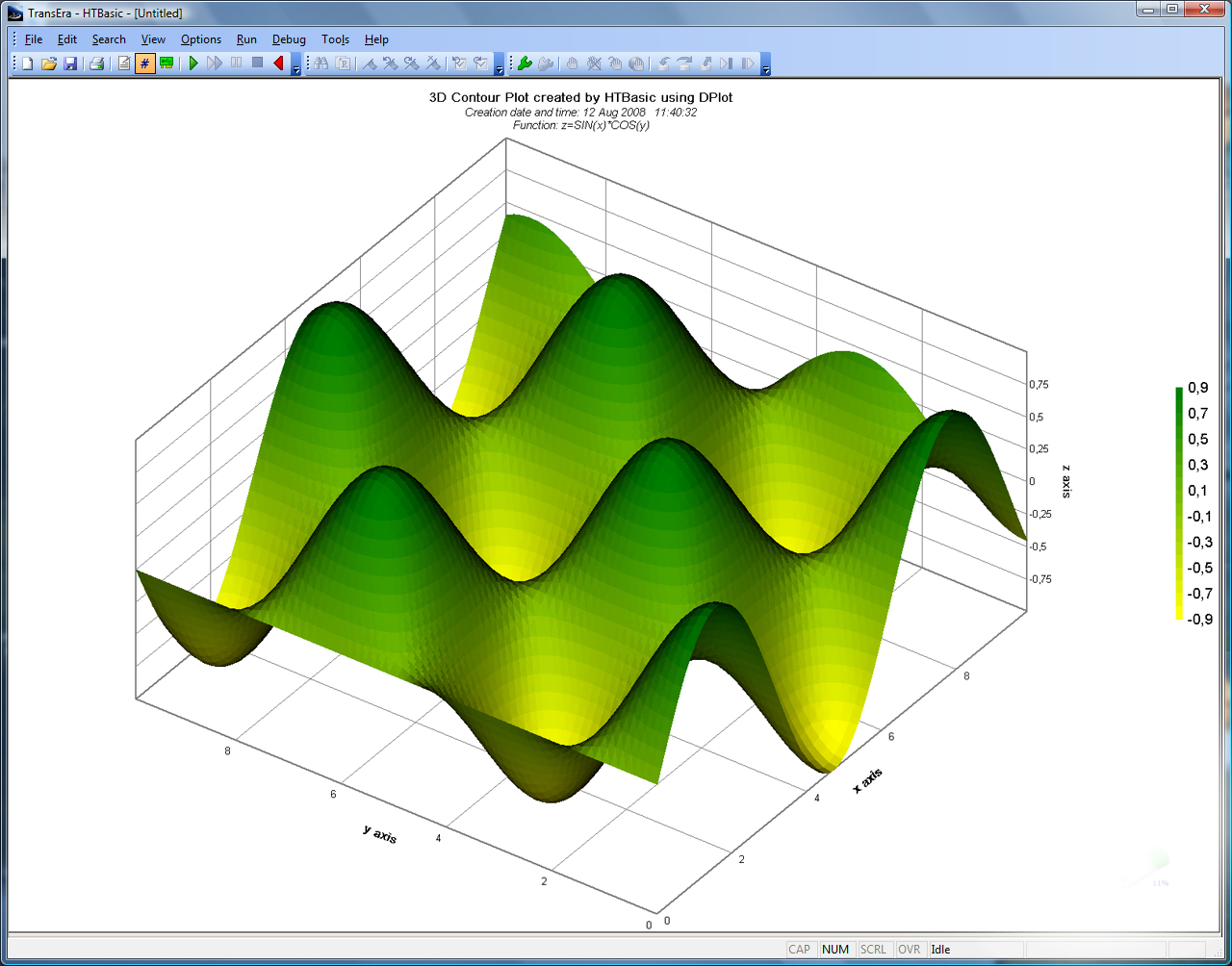
Support of Complex numbers as a data type along with built-in matrix math
operations facilitate data analysis.
HTBasic handles your data from start to finish by integrating acquisition, analysis,
and presentation in one easy-to-use tool that provides both a code editor and
a visual designer.
HTBasic also includes an Advanced Math Library with dozens of highly optimized
precompiled functions for signal processing, curve fitting, and other higher order
mathematical routines like Bessel and FFTs.
Create custom operator-interfaces, virtual instruments, and graphical data presentations from dozens of built-in widgets and dialogs with the visual ScreenBuilder app and/or the code based BuilderPlus (BPlus) extensions.
Widget controls include XY graphs, strip charts, meters, and bar displays.
You can also create Dialog Boxes for user input or to display warnings, error messages and other critical information quickly and easily.
For example, a single strip chart widget can be configured a myriad of different ways as needed with dozens of core and specific attributes.
And there are widgets for keypads, pushbuttons, scrollbars, toggle buttons, and more so you can customize screens with operator-interfaces and data presentation.
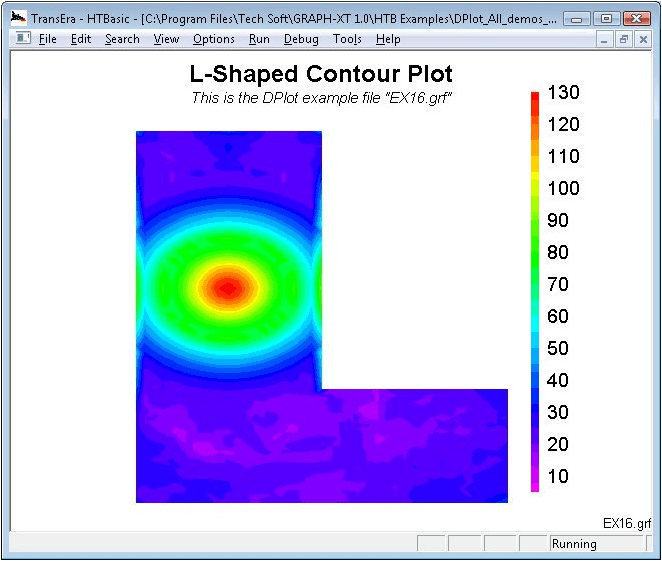
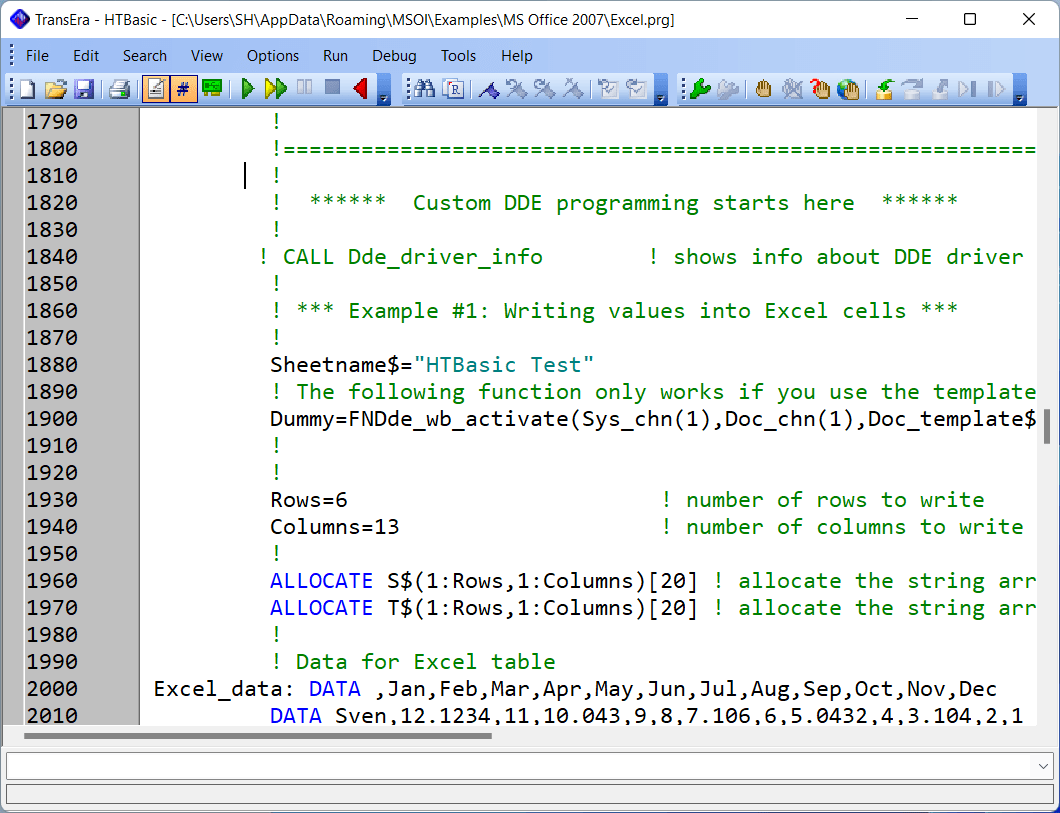
HTBasic emulates classic features of legacy Hewlett-Packard workstations all in a contemporary Windows user interface with toolbar, status bar, pulldown menus, scroll bars, dialog boxes, and code editor.
You can even execute Windows commands from within HTBasic as well as user created DLLs written in C/C++ and called through an integrated DLL loader.
Expand your possibilities with powerful Add-Ons
Ultra-fast data exchange between HTBasic and Office applications like Microsoft Excel and Microsoft Word is provided through the optional
MS Office Interface for HTBasic (MSOI).