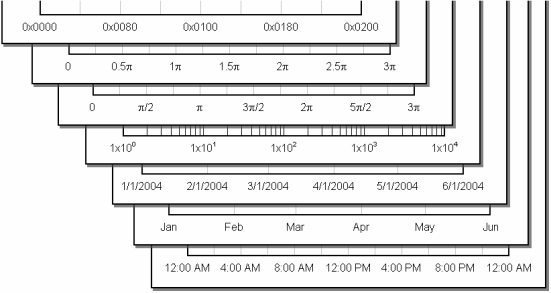The Number Format command on the Options menu allows you to change the appearance of numbers along the X and Y axes. Available options include scientific notation (e.g. 1.454E+3), calendar dates, time of day, currency symbols, fractions, and multiples of PI.
The following example sets the number format of the X axis for the currently active DPlot document to "fractions of PI".
Dummy=FNDplot_send_cmd("[NumberFormat(0,8)]")
For other possible options see the descripton of the NumberFormat DPlot macro command.
Format examples: