GRAPH-XT creates stunning, high quality 2D and 3D diagrams from your measurement data with just a few lines of code. Don't mess with VIEWPORTs, WINDOWs or CLIPping values anymore, simply collect your data and the GRAPH-XT library will create commercial-quality plots with automatic scaling.
The library software directly manipulates the HTBasic bitmap memory. This means that you can mix the diagrams created by the library with the traditional HTBasic graphics functions (like PLOT, LABEL etc.). The GRAPH-XT library architecture makes it is easy to resize diagrams almost in real-time with just one function call. More details about automatic resizing can be found in chapter è "Automatic resizing of diagrams" in the Programmer's Reference.
System overview
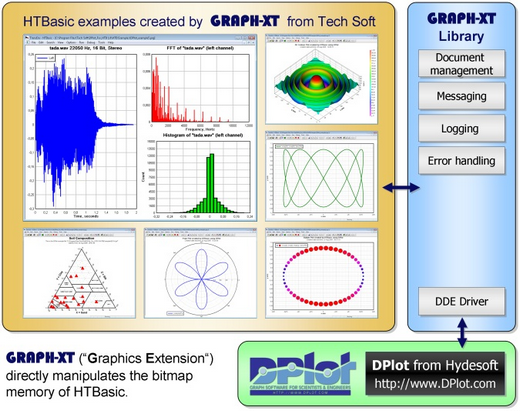
Working with Documents
|
GRAPH-XT uses so called documents to handle your diagrams. The document management functions of GRAPH-XT allows you to work with up to 32 documents simultaneously, each document may contain up to 100 different curves (like x-y diagrams, polar plots etc.). Documents can be saved in several formats for later use. |
256 colour mode vs. high colour mode
When you are displaying 3D diagrams you can (but do not have to) use a high colour mode in order to see more colours than the normal 256 colours of HTBasic. The advantage of this high colour mode is that the graphics often looks much better than in the normal 256 colour mode. The downside of this mode is that because the graphics will be displayed inside a Basic Plus bitmap widget it can't be mixed with traditional graphics commands and printing is limited to 256 colours output (which leads to false colours in the output). Also, è Kanji is not supported in high colour mode. The printing can also be done via DPlot directly (see chapter è Printing in the Programmer's Reference).
|