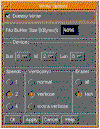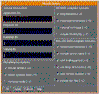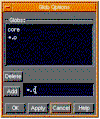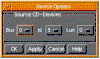|
ApplicationID. This field can be used for any purpose
as HP-UX ignores the information stored here.
PreparerID. Specifies a text string that will be
written into the volume header. This should
describe the author of the CD usually with a
mailing address and telephone number. There is
space for 128 characters. This parameter can also
be set in the .mkisofsrc file with PREP=. The
command line option takes precedence over the
.mkisofsrc version.
PublisherID. Specifies a text string that will be
written into the volume header. This should
describe the publisher of the CD usually with a
mailing address and telephone number. As above
there is a 128 character limit and the parameter
can be set in the .mkisofsrc file with the tag
PUBL=.
VolumeID. This field can be used for any purpose
as HP-UX ignores the contents.
Include all
files. Include all
files in the ISO9660 filesystem. Normally files
that include the characters ?~? or ?#? will not
be included as they are considered to be backup
files generated by text editors.
Follow symbolic
links. Follow symbolic
links when generating the filesystem. When not
using Rockridge the file pointed to by the link
will be substituted. If Rockridge is enabled a
symbolic link will be entered; otherwise symbolic
links will be ignored.
Verbose mode. Generate more information while
creating the filesystem.
Long filenames. Allow the full 32-character limit on
filenames. Normally ISO9660 filenames will be in
the 8.3 format compatible with MS-DOS although
the ISO9660 standard allows for filenames up to
32 characters long. CDs made with this option
enables will be difficult to use under MS-DOS.
Rockridge
Extensions. Generate
SUSP and RR records using the Rockridge protocol
to further describe the files on the ISO9660
filesystem.
Rational
Rockridge. This is like
the Rockridge option, but file ownership and
modes are set to values that are more useful. The
UID and GID are set to zero, because they are
usually only relevant on the authors system. All
file read bits are set to true. If a files
execute bit is set then set all execute bits so a
file is globally executable. Similarly,
directories will be globally searchable. All
write bits are cleared. Any special mode bits are
cleared as file locks are not relevant on
read-only filesystems and set-uid/gid bits are
undesirable for UID = zero or GID = zero.
Include
TRANS.TBL. Generate a
file TRANS.TBL in every directory. This file
contains on non-Rockridge capable systems to
establish the correct filenames. The file also
contains major and minor mode information for
block and character special files and each
symlink has the name of the file given. On HP-UX
10.20 these files can be parsed by pfs_mount, see
Appendix C.
Mixed case
filenames. Allow mixed
case filenames. This option implies long
filenames. This option violates the standard
ISO9660 behavior where filenames are converted to
uppercase, but it works on most systems.
Multiple dots
in filenames. Allow
multiple dots in filenames. This option implies
long filenames and violates the ISO9660 standard,
but works on most systems.
Omit trailing
period. ISO9660
filenames must contain at least one dot and
ordinarily files with no dots will have a dot
added to the end. This option inhibits this
behavior, violating the ISO9660 standard but it
works on most systems.
Use deep
directories. Cause
directories in the filesystem to be packed the
same way they are in the original system. ISO9660
filesystems are supposed to relocate directories
more than 6 levels deep. This option violates the
ISO9660 standard but works on most systems.
Omit Version
numbers. ISO9660
filenames have version numbers appended. This
option inhibits this behavior, violating the
ISO9660 standard but it works on most systems.
Include dot
file. Allow filenames
to begin with a dot. Usually a leading dot is
replaced with an underscore to maintain MS-DOS
compatibility.
Back To Top
|