Windows XP and above supports a special technique called ClearType used for font smoothing. ClearType delivers improved font display quality over traditional forms of font smoothing or anti-aliasing. ClearType improves readability on colour LCD displays with a digital interface, such as those in laptops and high-quality flat panel displays. Readability on CRT screens can also be somewhat improved.
ClearType can be activated through the display settings ("Effects") in Windows. Please consult your Windows documenation about how to activate it.
Here you can see a "normal" diagram with ClearType switched off:
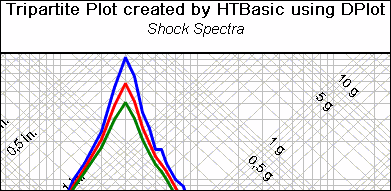
.. and now a diagram with ClearType switched on:
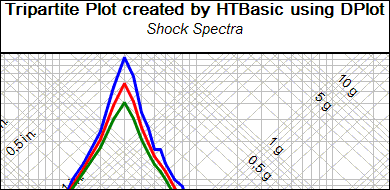
As you can see the characters and numbers on the diagram with ClearType switched on looks smoother.
|
|
See also: |