DPlot_example7.prg
In this example we demonstrate how to use the built-in DPlot import filter "Bitmap to 3D". The example loads the following bitmap file and creates a 3D contour plot out of it:
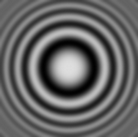
Example screenshot of resulting 3D contour plot:
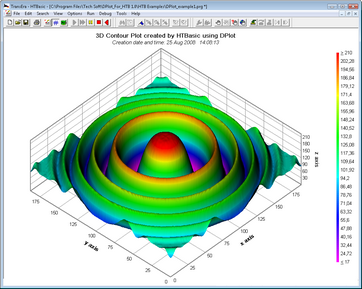
This example above uses the è high colour mode for displaying the 3D diagram.