DPlot_example8.prg
In this example we demonstrate several advanced techniques like point labels, different background colors and formatted notes and antialiasing. The diagram will be shown in è Interactive Mode where the user can change the diagram directly within DPlot and refresh the HTBasic screen accordingly using a special "Refresh screen" button.
Example screenshot:
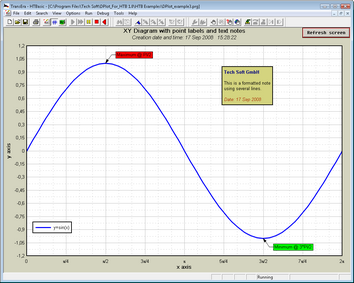
The è antialiasing feature used in this example is described in chapter "Appearance -> Antialiasing".