Following is a description of selected error messages displayed by GRAPH-XT, with suggested corrective action.
There are two possible types of errors:
1. Errors from the DPlot application when sending control commands
2. Errors from GRAPH-XT
Errors from the DPlot application when sending control commands
In case you send a control command to DPlot and this command is wrong (e.g. wrong or missing parameters, unknown command etc.) DPlot will display message boxes like these:
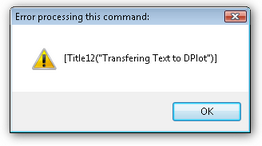
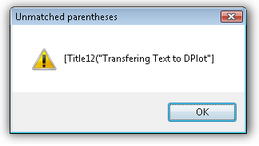
In these cases we have tried to send the DPlot macro command "[Title12(..)]" which does not exist another command with unmatched parantheses. Please note that the DPlot error message box does not specify what is wrong with the control command, you have to find out by yourself what might be wrong.
For specific DPlot error messages see also "DPlot help file and manual":
| • | Chapter “Reference -> Error Messages" |
| • | Chapter “Programmer’s Reference -> Executing DPlot commands from another application" |
Errors from the GRAPH-XT Library for HTBasic
Unable to find file '..' errors during initialization of the GRAPH-XT Library
You may encounter several "Unable to find file '..'" errors during the initialization process of GRAPH-XT. The error messages specifies exactly what file is missing.
Solution: Please make sure that all è driver files from GRAPH-XT are located in the same directory where your HTBasic program is stored.
Error 8 Improper Parameter Matching
This error occurs if the variable declaration of a function call does not match the function definition. Example:
CALL DPlot_start(Dplot_path$,Sys_chn)
.. generates Error 8 when the variable Sys_chn is not declared as INTEGER Sys_chn .
Solution: Make sure that all variables and arrays used by the GRAPH-XT Library functions are declared *before* you use the function. The global error handler in our example programs will catch such errors and display an error dialog. It is up to you to correct this error by declaring the proper variable types.
Error 16 Improper or Inconsistent Dimensions
Error 16 occurs if you have enabled the command CONFIGURE DIM OFF and one or more of your variables are not declared.
Solution: If you are using the CONFIGURE DIM OFF option make sure that all variables are declared before you use them.
Error 56 File or Path not found
This error may occur if one of the GRAPH-XT library files is missing while loading it (LOADSUB ALL FROM ..).
Solution: The GRAPH-XT library files must be located in the same directory where your HTBasic program is stored.
Fatal Error: DPlot does not respond
This error may occur if DPlot does not respond to commands anymore. This might happen if there is a modal DPlot dialog box open showing an unexpected error. It may also be that DPlot silently crashed. This very rare error shouldn't occur under normal conditions. If it occurs though it shows a dialog box as follows:
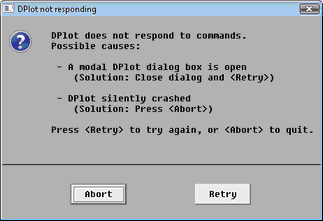
In case a dialog box is open you can close it and may try to press "Retry" to try again. If this doesn't help than you must press "Abort". This will issue a SIGNAL (default: 15) to activate the è Global Error Handler routine in order to gracefully recover from this error condition.
If this type of error happens frequently you should activate the è logfile function (simply set the Verbose variable to 3 in your main program) and inspect the logfile.