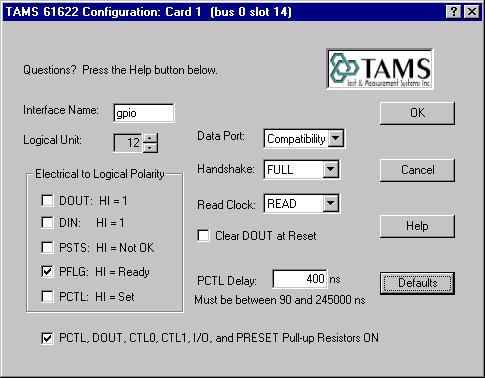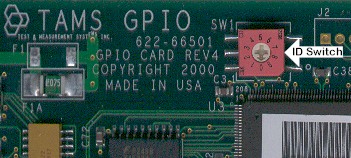Using HTBasic for Windows NT4/2000/XP, you should not have any problems using multiple HPIB and/or GPIO
There are, however, a few things you need to do to insure a successful installation.
You must install the Agilent IO Libraries before continuing!
The IO Libraries are included on the HTBasic disc. [HTBASIC/SICL/Setup.exe]
Installation Procedure for Windows XP, 2000 & NT4
Install HPIB Cards
Install the 60488 HPIB cards into the system, then install the 60488 Windows driver that is appropriate for your OS. You only need to perform the driver installation once.
Reboot and make sure you can see the cards in the Device Manager under TAMS GPIB interfaces. Device Manger is not available in NT4. [Right click My Computer --> Properties --> Hardware --> Device Manger]
Install GPIO Cards
Before installing any 61622 GPIO cards, please assign a different ID number to each GPIO card, by using the ID Switch
on the card. 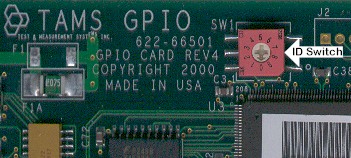
Install the 61622 GPIO cards into the system, then install the 61622 Windows driver that is appropriate for your OS. You only need to perform the driver installation once.
Reboot and make sure you can see the cards in Device Manager (2000/XP only) under TAMS GPIO interfaces. The system will take a while to reboot because the plug and play manager needs to enumerate all GPIO cards one by one. Once it is done, the next time you boot, the machine will boot normally.
Run IOconfig
After you have installed all the cards, run IOconfig and give a unique name and address to each HPIB and GPIO card in your system.
Copy hpibs.dw6 file
For each 60488 HPIB card, you need to create an incremental copy of the file named hpibs.dw6 in the HTBasic directory.
1st HPIB Card = hpibs.dw6
2nd HPIB Card = hpibs1.dw6
3rd HPIB Card = hpibs2.dw6
etc.
Then, when you load the HPIB cards in HTBasic, you need to load each card's HPIBS:
load bin "HPIBS ..........."
load bin "HPIBS1.........."
load bin "HPIBS2.........."
etc.
Copy gpios.dw6 file
In the same way, for each 61622 GPIO card, create incremental copies of the gpios.dw6 file:
1st GPIO Card = gpios.dw6
2nd GPIO Card = gpios1.dw6
3rd GPIO Card = gpios2.dw6
etc.
Load each GPIO card separately in HTBasic by using
load bin "GPIOS.........."
load bin "GPIOS1........"
load bin "GPIOS2........"
etc.
You can include all this initialization in the file autost in HTBasic and it will happen automatically every time you start HTBasic.
| 










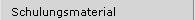

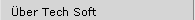




 64 Bit Treiber für TAMS GPIO-Interfaces verfügbar
64 Bit Treiber für TAMS GPIO-Interfaces verfügbar