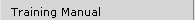EZ-Transfer
Many HP BASIC users need to transfer hundreds of MegaBytes of files from workstations to run with HP BASIC for Windows or TransEra's HT BASIC for Windows. Unfortunately, BASIC for Windows can't read an HFS disk, or any GP-IB disk, and all of the files need to be changed from workstation BASIC PROG file format to Windows BASIC PROG file format.
EZ-Transfer for RMB does all of the following, automatically transferring entire directories, or entire disks, to a PC Windows disk via HP-IB:
• Directory structure is maintained • Workstation PROG files converted to ASCII, then to PC PROG file format • Customers with networked BASIC workstations and PCs can use the LAN connection for file transfer • Customers without a network connection can transfer files via IEEE-488 (GPIB / HP-IB) • Works with BASIC/WS/300, BASIC/UX/300, BASIC/UX/700, and the BASIC Language Processor • Works with LIF or HFS file systems • Works with SRM or SRM/UX file systems • Works with BASIC for HTBasic for Windows under Windows Windows 98, 2000 und XP • Optionally changes file and directory names to meet DOS File System (8+3 character) name constraints
How does it work? The product includes two BASIC programs: one runs on BASIC/WS or BASIC/UX, and the other runs on HT BASIC for Windows. The transfer can be done via LAN or HP-IB, allowing transfer whether or not the PCs are networked with the workstations. The product duplicates the directory structure from the BASIC/WS disk and makes a record of which files are BASIC/WS PROG files. It then changes them to ASCII on the BASIC/WS and transfers them to the PC. Once on the PC, it converts them to BASIC/Win PROG files.
Disclaimer Please note that EZ-Transfer is simply a file transfer tool. It does not check to see if the BASIC/WS code will run on BASIC/Win. While HP and TransEra have both worked to make BASIC/Win extremely compatible (I think they quote 99 percent compatibility), this product is not intended to improve the existing level of compatibility. It simply saves dozens of hours that you might spend using floppies to transfer the files from the BASIC/WS to the PC.
EZ -Backup EZ-Transfer for RMB can also be used to back up your existing HP BASIC/WS files onto another BASIC/WS disk. It can be a bit tricky to back up an HFS disk using an HP BASIC workstation, so you may find this to be a very useful feature. While the HP BASIC "COPY" command can be used to copy an entire MSUS, it erases the files on the destination disk drive. EZ-Transfer can be used to transfer individual directories, or an entire MSUS, and it doesn't erase the files on the destination disk drive. |
System Requirements • Operating system: Windows 98 / 2000, XP • BASIC/WS/300, BASIC/UX/300, BASIC/UX/700, and the BASIC Language Processor (VIPER card) • HTBasic for Windows |
Ordering Information
Order Code | Description |
EZ TRANS | EZ-Transfer |